After completing your blog and postings you have to submit your blog to the major Search Engines This is because there are millions of sites out there on the World wide weband the search bots/spiders will not come to your site/blog unless you inform them that a site has been constructed and needs viewers.
There are millions of sites on the web and viewers nowadays have to rely on the Search Engines to inform them of the best site for the subject they are looking for. Unless you submit your site to the search engines they will never come to know of your site/blog.
After submission the search engines send their spiders to crawl over and index your site and putit in their cache. These 'spiders' are automated programs which periodically visit your site to see if you have made any changes to it. One advantage of Hosting your site on the Blogger platform is that Google's spiders periodically visit your site.
First, Submit your blog to Google search engine:
http://www.google.com/addurl/?continue=/addurl
Second Submit your blog to Google's blog search:
http://blogsearch.google.com/ping
Then you must submit your blog to Google's webmasters tools; which is very important it will make it easier for Google's Spiders to crawl your blog, I'll show you how to do this in the following steps.
1- Go to Google Sitemaps and then login with your Google account information, after logging in you will be directed to this page:
2- Write your blog's URL and then click on add site.
3- Click on Verify your site, without verifying your website the whole process will be worthless.
4- Choose your verification method, Since Blogger.com doesn't allow bloggers to add files then you have one option to choose, which is "Add a meta tag".
5- Copy the meta tag and then go to your Blogger.com Dashbord.
6- Click on Settings, then click on the template tab and then click on edit html.
7- Copy your Verification code and then paste under the section, the following picture will show you where exactly to paste your verification code.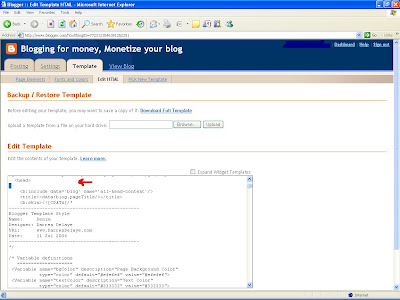
One more thing to do, Google webmaster tools allows you as a webmaster to add your website's sitemap to make it easier for Google's to crawl your website... But in case you're using blogger as your blogging service you can use your Feed's adress as a replacement!
Click on Sitemaps in Google webmaster tools in the left hand side menu, then click on add sitemap.
Select add general we sitemap, and then write your blog's feed address.
Your blog's feed address should be: Http://yourblog.blogspot.com/rss.xml
Replace "yourblog" with your blog address! now you are done!
Thursday, October 25, 2007
Step 4, Submit your blog to Google
Posted by
David McGregor
at
3:36 AM
![]()
Labels: google, search engine submission, submitting blog to search engines
Subscribe to:
Post Comments (Atom)

2 comments:
thank you very much for the information ang the steps you posted..
i will surely make use of them to have income from blogging
your content can be found all over the net but the way you put was awsome thanks for the advice you are a smart person keep up the good work i clicked now u
http://blogger-stocktalk.blogspot.com/
Post a Comment